How to update Plexins app permissions in Shopify?
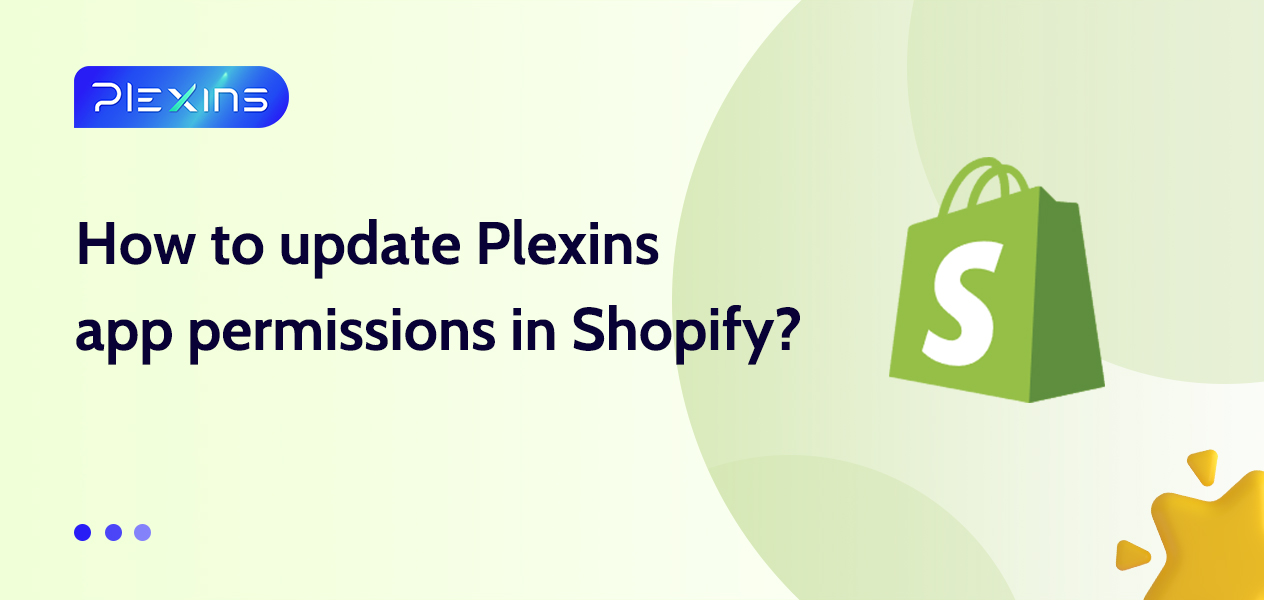
Updating Plexins app permissions can be done by following the instructions below:
Step 1: Search for "Plexins" directly in Shopify.

Step 2: When the update prompt appears, click on "Update" to update the app permissions.

If you have any questions, please feel free to contact us via the session window at the bottom right corner of the system (click on the session window on the system page to have a live chat) and our support team will be happy to help you.
