How to Improve SMS Delivery Rate
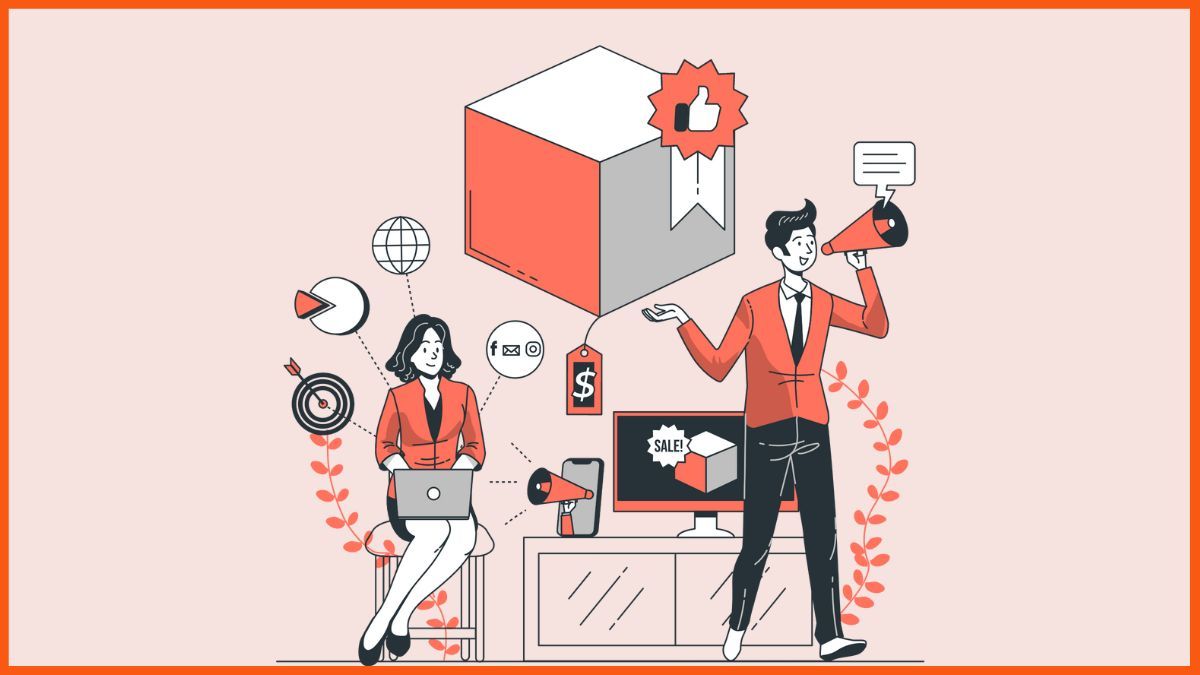
When using SMS as a marketing tool, the SMS delivery rate is crucial to the effectiveness of your marketing efforts. If your SMS messages are not successfully delivered, your customers won't be able to see your information, resulting in a significant impact on your marketing effectiveness.
Why do telecom operators filter SMS messages?
- Each operator has its own appropriate spam/sms filtering in place to prevent their customers from receiving unwanted messages. When an operator detects a message as spam, they will stop it from being sent to the recipient. Understanding how operators filter messages can help you prevent your SMS messages from being filtered.
- SMS anti-spam mechanisms and content blocking measures are taken to prevent unwanted or malicious messages from reaching users' mobile devices.
- SMS anti-spam mechanisms involve the process of identifying and rejecting SMS messages that are deemed as spam or unsolicited. This can be done by analyzing various aspects of the message, such as the sender's phone number or the content of the message itself. Mobile network operators and message service providers can automatically block these messages using anti-spam filters before they reach users' devices.
- On the other hand, content blocking is the process of filtering out messages that contain certain content considered inappropriate or offensive. This may include messages with profanity, hate speech, or adult content. Content blocking can be achieved through keyword filtering or machine learning algorithms that analyze the content of the messages and determine whether they should be allowed or blocked.
- SMS anti-spam mechanisms and content blocking are important measures to protect users from unwanted or harmful messages. However, striking a balance between protecting users and allowing legitimate messages is essential. Therefore, SMS providers and mobile network operators often provide the ability for users to customize spam and content blocking settings to suit their individual preferences.
How to prevent messages from being filtered?
Each operator (Verizon, AT&T, T-Mobile, etc.) has unique message filtering methods. The scope of message filtering can range from simple static lists of prohibited terms to advanced machine learning systems that continuously adjust based on the messages passing through them.
1. Avoid sending generic Google Drive links (drive.google.com) or shortened links (bit.ly, clicky.me, goo.gl, ow.ly, tiny.cc, tinyurl.com, etc.) as these are commonly associated with spam messages. When sending links, use the original URL, such as a link pointing to your brand's website.
Tip: Tips for successfully sending links:
a. Try sending both the original link and a shortened link in the text.
b. If the link is hosted on Google Drive, try hosting the content on another platform like YouTube or Dropbox.
c. Wait and try sending the message to the contact again. Sometimes waiting a few minutes can affect whether the text gets delivered.
d. Text the contact informing them they will follow up with an email containing the link instead of sending it via text.
2. Avoid spam words that involve exaggerated claims and promises (100%, extra cash, free information, risk-free, etc.).
3. Avoid spam words that generate unnecessary urgency and pressure (apply now, call today, exclusive deal, what are you waiting for?).
4. Avoid including spam language/capitalized text (free, credit check, free, no interest, free, call now).
5. Avoid using legitimate spam words/symbols (loan, mortgage rates, offer, pre-approved, refinancing, credit score, $).
Here are some practical suggestions to avoid SMS filtering:
I. Word Usage:
"Financial Benefit" spam words:
a. Save up to
b. Save big money
c. Billions
d. Refund
e. $$$
"Free Gift" spam words:
a. Free $$$
b. Free preview
c. Free access
d. Free trial
e. Free funds
"Exaggerated Claims" spam words:
a. Risk-free
b. 100% satisfaction/free/more
c. Human growth hormone
d. You won't believe your eyes
e. Cure baldness
"Fear of Missing Out (FOMO)" spam words:
a. It won't last
b. You've been selected
c. Act now
d. Limited time
e. Don't delete
f. General SMS spam words:
g. Important information about
h. Information you requested
i. Initial investment required
j. Social security number
k. Checks or money orders
II. Link Usage:
a. Avoid sending generic Google Drive links (drive.google.com) or shortened links (bit.ly, clicky.me, goo.gl, ow.ly, tiny.cc, tinyurl.com, etc.) as these are commonly associated with spam messages. When sending links, use the original URL, such as a link pointing to your brand's website.
b. Use branded shortened links, such as our in-house URL shortener. Operators aren't as suspicious of popular URL shorteners like bit.ly because they are often used by spammers to disguise suspicious links.
c. Avoid ending their messages with a link. For example, they might send a message like, "Lisa, our Labor Day sale is now live! [link to the sales page] Shop now for the lowest prices of the season."
d. Avoid sending naked links, which just means they include "https://" before the link.
III. Operator Regulations:
Ignoring operator regulations can result in failure even before starting SMS marketing campaigns. These regulations are intended to protect consumers, so they must be considered when defining message strategies and drafting SMS content.
The good news is that SMS compliance isn't too difficult. You can easily avoid your messages sounding like spam by:
a. Providing personalized and valuable content
b. Avoiding the use of common spam words and phrases
c. Complying with applicable laws and industry guidelines
d. Maintaining a reasonable sending frequency
e. Offering opt-in and opt-out choices
Remember to review the specific regulations and guidelines provided by each operator to ensure compliance with their filtering systems and to maximize your SMS delivery rate.