Publish Tiktok Shop Products in 4 steps
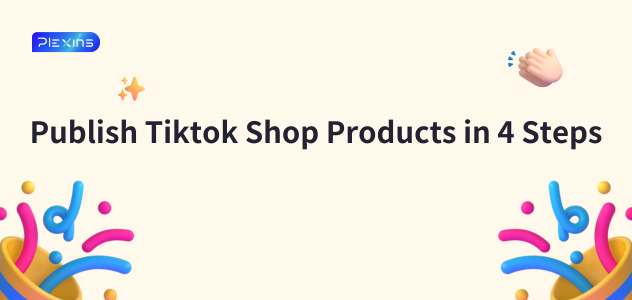
Plexins supports product publishing, online&offline product operation, discount campaign creation and other functions on Tiktok Shop platforms.
The operation guidelines are as follows:
Step 1: Click on the [Tiktok Shop] module on the system homepage and select [Create Product].

Step 2: On the Create Product page, you can customise the basic information, media, sales information, shipping according to the product attributes as follows:
①. Basic information: you can customise the product name, overview, product-related attributes including: shape, style, material, quantity, function and other information.

②. Media Images: you can upload images and videos of product appearance and details.

③Sales information: you can set the quantity of goods and retail price, discount price.

④Shipping: set the parcel weight, product size and other information.

Step 3: After creating the product, you can click [Send Progress] to view the status of the product, including two statuses: in progress/finished.

Step 4: After publishing a product, you can view a list of product statuses, which includes pre-published products, online products, and offline products.

If you have any questions, please feel free to contact us via the session window at the bottom right corner of the system (click on the session window on the system page to have a live chat) and our support team will be happy to help you.
