What Are the Benefits of Having a Dedicated Domain?
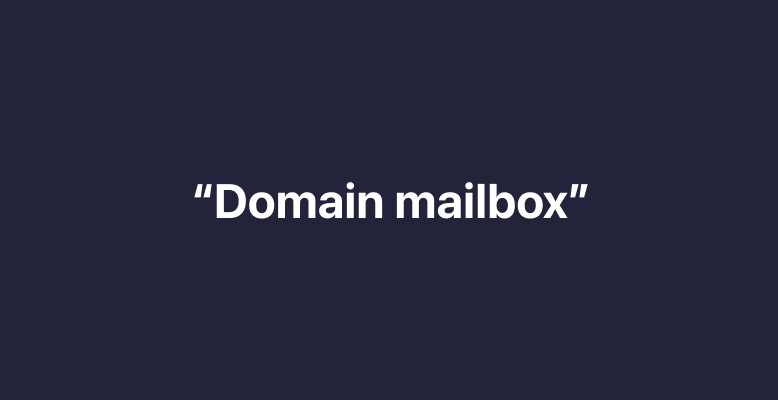
With a dedicated sending domain for your marketing emails, your messages will appear to be coming from your company. This gives customers confidence in your messaging. Ultimately, your consumers are much less likely to treat your emails as spam if they come from a dedicated domain.
Generating Domain Name Systems (DNS) with Plexins
To create a dedicated sending domain, you’ll first need to generate DNS records.
For example, if a company called Hello Plexins purchased the domain name “helloplexins.com,” the company’s final sending email address you be something like “manager@helloplexins.com.”
Root domain
A root domain is purchased or registered with a domain registrar, which is used to represent the company’s presence on the Internet. You may also have email addresses that use this domain name.
Dedicated sending domain
We recommend that you use a subdomain as your email address. For example, if your root domain is “helloplexins.com,” you can customize your domain with your preferred prefix, eg. “send.helloplexins.com.” This is the most common subdomain name.
Please note:
●The dedicated sending domain must have a unique, unused subdomain so it doesn’t interfere with any external email configurations on your root domain.
You can use any subdomain that is not already in use. Once records are generated, the root and sending domain fields will become unusable in the app. However, if you ever need to edit them in the future, contact our support team to update your records.
The tutorial for setting up a dedicated sending domain
1. Go to Settings, click Mail, and enter the subdomain you want to use with Plexins.


2. You should see that Plexins has generated three CNAME records based on the DNS configuration seen below. Please note that while anyone can access the setup process, only those with Admin, Manager, and Campaign Coordinator privileges can make changes.

3. Update your DNS records outside the Plexins platform.
You’ll need to apply your Plexins-generated records to your domain—on your DNS provider’s platform. To do this, follow these steps:
Not all domain registration services allow you to directly edit all DNS records. If you cannot update the records, contact your DNS provider for information on how to update them.
3.1 Navigate to your DNS provider; this could be:
3.2 Copy and paste the text;
3.3 Update your DNS records;
3.4 Click “Verify” once the configuration is complete in Plexins;
3.5 Enter your custom email address after the verification process is complete (the domain suffix has to be the same as the verified domain name.
Troubleshooting and Error Messages
If the domain can’t be applied, you’ll receive an error message asking you to try again. Use a free, online DNS record checker to diagnose and rectify the problem. We recommend the following services to perform a quick DNS check:
If you still can’t rectify the problem after using these three DNS-checking services, please contact our support team for assistance at hello@plexins.com.